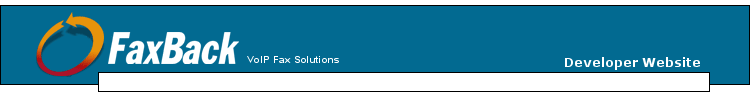
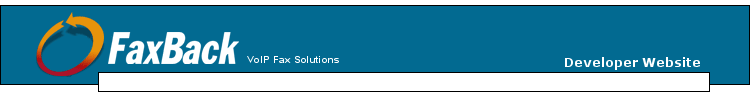
|
|
|||||
| The SEND_MESSAGE function submits a message to a
NET SatisFAXtion server for delivery as fax or e-mail. The message
must contain one or more destination addresses provided with RECEIVER_ADDRESS
sections, and some form of content provided with one or more CONTENT_PART
sections. The fax server assigns ownership of the submitted message to the
user specified with the REGISTERED_NAME
tag.
The SEND_MESSAGE function submits a message for delivery, but returns control to the calling application before the message has been delivered. For successful submissions, the return taglist from SEND_MESSAGE contains the MESSAGE_HANDLE for the new message. This handle can be used in subsequent function calls to the fax server, such as ABORT_MESSAGE_FUNCTION, DELETE_MESSAGE, and GET_Q_ENTRIES_INFO. The typical progression for a submitted message is to go from the scheduled queue where it remains until all attachments are converted, to the sending queue where it is delivered by fax hardware, to the sent queue where the application uses the GET_Q_ENTRIES_INFO function to retrieve the MESSAGE_COMPLETION_CODE for the message and then uses the DELETE_MESSAGE function to delete the completed message. |
|||||
|
XML Interface: |
|||||
| The CONTENT_DATA tag is used instead of the
CURRENT_FILESPEC tag when referencing local files. The
CONTENT_DATA tag is included in the XML, and contains the content of the
file, encoded in base64.
See the XML example below. For more information, see Working with Files
in the CAS XML Interface. |
|||||
| Type | Max Size | Multiple Allowed | |||
| Function | N/A | No | |||
Example #1 (ActiveX Interface): |
|||||
function SendFax()
{
var Tl, Sl, StatusNum;
Tl = CAS.New();
CAS.AddTag(Tl,"SEND_MESSAGE","");
CAS.AddTag(Tl,"REGISTERED_NAME","Webclient");
CAS.AddTag(Tl,"REGISTERED_PASSWORD","");
CAS.AddTag(Tl,"TRANSFER_TYPE",0); // 1= EMAIL, 0=FAX
CAS.AddTag(Tl,"SUBJECT","Subject");
Sl = CAS.CreateSection(Tl,"RECEIVER_ADDRESS","555-123-1234");
CAS.AddTag(Sl,"RECEIVER_NAME","Recipient 1");
CAS.CloseSection(Sl);
Sl = CAS.CreateSection(Tl,"RECEIVER_ADDRESS","555-456-5678");
CAS.AddTag(Sl,"RECEIVER_NAME","Recipient 2");
CAS.CloseSection(Sl);
// Send a text cover message
Sl = CAS.CreateSection(Tl,"CONTENT_PART",2);
CAS.AddTag(Sl,"CONTENT_TYPE",1);
CAS.AddTag(Sl,"CONTENT_DATA","This is my cover text!");
CAS.CloseSection(Sl);
// Send a web page by referencing a URL. The CONTENT_TYPE
// is set to HTML, but COPY_ATTACHMENT is 0 so the
// CURRENT_FILESPEC is treated as a URL, not a file name.
Sl = CAS.CreateSection(Tl,"CONTENT_PART",3);
CAS.AddTag(Sl,"CONTENT_TYPE",12);
CAS.AddTag(Sl,"ORIGINAL_FILENAME","*.html");
CAS.AddTag(Sl,"CURRENT_FILESPEC", "http://casdev.faxback.com");
CAS.AddTag(Sl,"COPY_ATTACHMENT",0);
CAS.CloseSection(Sl);
// Send a Word .DOC file that's saved on this computer |
|||||
Example #2 (XML Interface): |
|||||
function SendFax()
{
var Tl, StatusNum;
Tl = xmlTlNew();
xmlTlAddTag(Tl,"SEND_MESSAGE","");
xmlTlAddTag(Tl,"REGISTERED_NAME","Webclient");
xmlTlAddTag(Tl,"REGISTERED_PASSWORD","");
xmlTlAddTag(Tl,"TRANSFER_TYPE",0); // 1= EMAIL, 0=FAX
xmlTlAddTag(Tl,"SUBJECT","Subject");
xmlTlCreateSection(Tl,"RECEIVER_ADDRESS","555-123-1234");
xmlTlAddTag(Tl,"RECEIVER_NAME","Recipient 1");
xmlTlCloseSection(Tl);
xmlTlCreateSection(Tl,"RECEIVER_ADDRESS","555-456-5678");
xmlTlAddTag(Tl,"RECEIVER_NAME","Recipient 2");
xmlTlCloseSection(Tl);
// Send a text cover message
xmlTlCreateSection(Tl,"CONTENT_PART",2);
xmlTlAddTag(Tl,"CONTENT_TYPE",1);
xmlTlAddTag(Tl,
"CONTENT_DATA",
FBX.base64_encode("This is my cover text!"));
xmlTlCloseSection(Tl);
// Send a web page by referencing a URL. The CONTENT_TYPE
// is set to HTML, COPY_ATTACHMENT is set to 0, and
// CURRENT_FILESPEC is set to the URL.
xmlTlCreateSection(Tl,"CONTENT_PART",3);
xmlTlAddTag(Tl,"CONTENT_TYPE",12);
xmlTlAddTag(Tl,"ORIGINAL_FILENAME","*.html");
xmlTlAddTag(Tl,"CURRENT_FILESPEC", "http://casdev.faxback.com");
xmlTlAddTag(Tl,"COPY_ATTACHMENT",0);
xmlTlCloseSection(Tl);
// Send a Word .DOC file that's saved on this computer
xmlTlCreateSection(Tl,"CONTENT_PART",3);
xmlTlAddTag(Tl,"CONTENT_TYPE",0);
xmlTlAddTag(Tl,"ORIGINAL_FILENAME","TestFile.doc");
xmlTlAddTag(Tl,
"CONTENT_DATA",
FBX.base64_encode_from_file("c:\\TestFile.doc"));
xmlTlCloseSection(Tl);
// Send a .TIF file that's saved on the fax server (set
// COPY_ATTACHMENT to 0) |
|||||
See Also: |
|||||
| Send Message, Send and Track Message, GET_Q_ENTRIES_INFO, RECEIVER_ADDRESS, CONTENT_PART, SCHEDULE, TEMPLATE_NAME | |||||
|
|