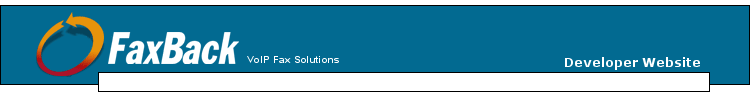
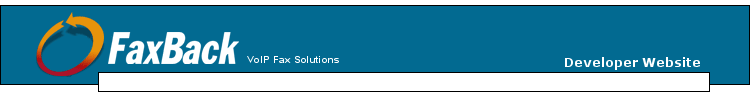
|
|
|||||
| The MODIFY_MESSAGE function changes the delivery
schedule for a message in the fax server send queue. This
function requires a MESSAGE_HANDLE tag
that identifies a message, and a SCHEDULE tag
that contains a new delivery time for the message. If the provided SCHEDULE is for a time earlier than the current time, the message will
become immediately eligible for delivery. You must provide valid REGISTERED_NAME and REGISTERED_PASSWORD tags in the taglist for this function to execute. This function allows a user to modify their own messages, and a supervisor to modify messages belonging to any user. |
|||||
| Type | Max Size | Multiple Allowed | |||
| Function | N/A | No | |||
Example #1 (ActiveX Interface): |
|||||
|
function Reschedule( MessageHandle ) { var Tl, StatusNum; Tl = CAS.New(); CAS.AddTag(Tl,"MODIFY_MESSAGE",""); CAS.AddTag(Tl,"REGISTERED_NAME",UserName); CAS.AddTag(Tl,"REGISTERED_PASSWORD",UserPassword); CAS.AddTag(Tl,"MESSAGE_HANDLE",MessageHandle); // Use JavaScript to set the schedule for // November 7, 2002 at 2:45 PM CAS.AddTag(Tl,"SCHEDULE",(new Date(2002,10,7,14,45)).getTime()); // Send message on this already open session Tl = CAS.Send(cInst,Tl); StatusNum = parseInt(CAS.GetTag(Tl,"STATUS_NUM",0)); CAS.Delete(Tl); return(StatusNum); } |
|||||
Example #2 (XML Interface): |
|||||
|
function Reschedule( MessageHandle ) { var Tl = xmlTlNew(); xmlTlAddTag(Tl,"MODIFY_MESSAGE",""); xmlTlAddTag(Tl,"REGISTERED_NAME",UserName); xmlTlAddTag(Tl,"REGISTERED_PASSWORD",UserPassword); xmlTlAddTag(Tl,"MESSAGE_HANDLE",MessageHandle); // Use JavaScript to set the schedule for // November 7, 2002 at 2:45 PM xmlTlAddTag(Tl,"SCHEDULE",(new Date(2002,10,7,14,45)).getTime()); var responseXML = xmlTlSend(Tl,Domain,Server,Protocol,ProxyURL); return(xmlTlGetTag(responseXML,"STATUS_NUM")); } |
|||||
See Also: |
|||||
| SCHEDULE, SEND_MESSAGE, GET_Q_ENTRIES_INFO, SUBMIT_TIME | |||||
|
|