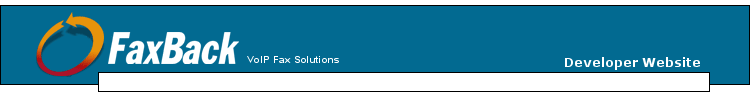
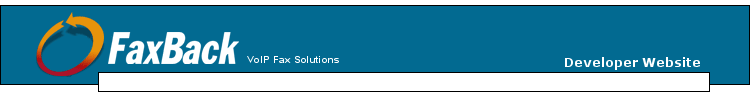
|
|
|||||
|
The STATUS string tag is found in the response taglist from all CAS functions. This tag contains the string version of an error, and the companion STATUS_NUM tag contains the numeric version. See CAS Errors for a list of commonly occurring errors. |
|||||
| Type | Max Size | Multiple Allowed | |||
| String | 64K | N/A | |||
Example: |
|||||
|
function SendFaxCover() { var Tl, Sl, StatusTxt; Tl = CAS.New(); CAS.AddTag(Tl,"SEND_MESSAGE",""); CAS.AddTag(Tl,"REGISTERED_NAME",UserName); CAS.AddTag(Tl,"REGISTERED_PASSWORD",UserPassword); CAS.AddTag(Tl,"TRANSFER_TYPE",0); // 1= EMAIL, 0=FAX CAS.AddTag(Tl,"SUBJECT","Subject"); Sl = CAS.CreateSection(Tl,"RECEIVER_ADDRESS","555-123-1234"); CAS.AddTag(Sl,"RECEIVER_NAME","Recipient"); CAS.CloseSection(Sl); Sl = CAS.CreateSection(Tl,"CONTENT_PART",2); // Cover Message CAS.AddTag(Sl,"CONTENT_TYPE",1); // File Type ASCII CAS.AddTag(Sl,"CONTENT_DATA","This is my cover text!"); CAS.CloseSection(Sl); // Send message on this already open session Tl = CAS.Send(cInst,Tl); if (CAS.GetTag(Tl,"STATUS_NUM",0) == 0) StatusTxt = "The fax was submitted successfully."; else StatusTxt = "Fax submission error: " + CAS.GetTag(Tl,"STATUS",0); CAS.Delete(Tl); return(StatusTxt); } |
|||||
See Also: |
|||||
| STATUS_NUM, SEND_MESSAGE | |||||
|
|