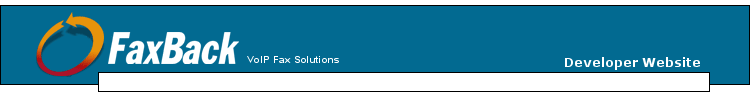
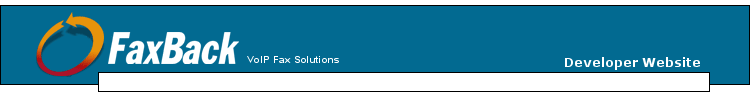
|
|
|||||
|
The STATUS_NUM integer tag is found in the response taglist from all CAS functions. This tag contains the numeric version of an error, and the companion STATUS tag contains the string version. A value of 0 (zero) for the STATUS_NUM tag means the function was successful. See CAS Errors for a list of commonly occurring errors. |
|||||
| Type | Max Size | Multiple Allowed | |||
| Integer | 4 bytes | N/A | |||
Example: |
|||||
|
function SendFaxCover() { var Tl, Sl, StatusTxt; Tl = CAS.New(); CAS.AddTag(Tl,"SEND_MESSAGE",""); CAS.AddTag(Tl,"REGISTERED_NAME",UserName); CAS.AddTag(Tl,"REGISTERED_PASSWORD",UserPassword); CAS.AddTag(Tl,"TRANSFER_TYPE",0); // 1= EMAIL, 0=FAX CAS.AddTag(Tl,"SUBJECT","Subject"); Sl = CAS.CreateSection(Tl,"RECEIVER_ADDRESS","555-123-1234"); CAS.AddTag(Sl,"RECEIVER_NAME","Recipient"); CAS.CloseSection(Sl); Sl = CAS.CreateSection(Tl,"CONTENT_PART",2); // Cover Message CAS.AddTag(Sl,"CONTENT_TYPE",1); // File Type ASCII CAS.AddTag(Sl,"CONTENT_DATA","This is my cover text!"); CAS.CloseSection(Sl); // Send message on this already open session Tl = CAS.Send(cInst,Tl); if (CAS.GetTag(Tl,"STATUS_NUM",0) == 0) StatusTxt = "The fax was submitted successfully."; else StatusTxt = "Fax submission error: " + CAS.GetTag(Tl,"STATUS",0); CAS.Delete(Tl); return(StatusTxt); } |
|||||
See Also: |
|||||
| STATUS, SEND_MESSAGE | |||||
|
|